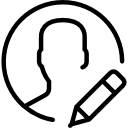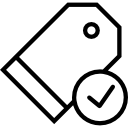In the fast-paced digital era, a slow-loading website can be a deal-breaker for users and detrimental to your online presence. Website speed optimization is not just a technical nicety; it’s a critical factor that impacts user experience, search engine rankings, and overall online success. Here are some actionable tips to supercharge your website’s performance and enhance user satisfaction.

Choose a Lightning-Fast Hosting Provider:
The foundation of a high-performing website starts with a reliable hosting provider. Opt for a hosting service that offers robust infrastructure, Content Delivery Network (CDN) integration, and scalable resources. A fast server response time is crucial for reducing latency and ensuring a seamless user experience.
Optimize and Compress Images:
Huge picture files can cause your website to load much more slowly. Before putting photographs on your website, optimize and compress them. For photos, use JPEG or WebP image formats; for graphics, use PNG image types. Use lazy loading strategies as well to delay loading off-screen images until the user scrolls to them.
Implement Browser Caching:
To save static files on a visitor’s device, enable browser caching. This way, when users return to your site, the browser doesn’t need to re-download all the files, leading to faster load times. Set appropriate expiration dates for different types of content to ensure that visitors receive the latest updates when needed.
Minify CSS, JavaScript, and HTML:
Minification is the process of eliminating characters from code that aren’t necessary without compromising its operation. Utilize tools to minify your CSS, JavaScript, and HTML files. Smaller file sizes lead to quicker load times, enhancing the overall performance of your website.
Enable Gzip Compression:
Compressing your website’s files with Gzip can significantly reduce the amount of data sent between the server and the user’s browser. Faster loading times and more effective bandwidth use are the outcomes of this. Most modern web servers and browsers support Gzip compression.
Prioritize Above-the-Fold Content:
Optimize your website for critical rendering paths by prioritizing the loading of above-the-fold content. Users will perceive your site as faster if they can see and interact with essential elements before the entire page loads.
Reduce HTTP Requests:
Reduce the amount of HTTP requests by integrating JavaScript and CSS files. This reduces the time it takes for a browser to fetch resources from the server, resulting in quicker page loads. Consider using asynchronous loading for non-essential scripts to prevent them from blocking other elements.
Regularly Update and Clean Up Plugins:
Outdated or unnecessary plugins can slow down your website. Regularly update your plugins and remove any that are not actively contributing to your site’s functionality. Choose plugins wisely, prioritizing those that are lightweight and optimized for speed.
In the competitive online landscape, a swift and responsive website is non-negotiable. By implementing these website speed optimization tips, you not only enhance user experience but also signal to search engines that your site is worthy of a higher ranking. Invest time in fine-tuning your website’s performance, and watch as visitors seamlessly navigate through your content, fostering engagement and success. Remember, speed isn’t just a luxury; it’s a necessity in the digital age.